Al-Quds Bard College ENTEC Project Certificate Awards Ceremony
Al-Quds Bard College organized a certificate awards ceremony recognizing mentors who completed the two-year ENTEC training program during 2021-2022. The traini...


S1. Knowing the Basics
S2. Some useful Teacher Mentor Tools
S3. What is a problem of practice?
S4. Identifying a problem of practice and analyzing its roots causes according to Shulman’s model of teacher development
S5. Assisting mentees in developing intervention methods and action plans related to their problems of practice
OUTREACH ACTIVITIES AND WORKSHOPS
AQB ENTEC Workshops
Field Trip to Palestine Techno Park and Al Nayzak for Supportive Education and Scientific Innovation, Ramallah, Palestine.
The ENTEC mentors and staff from the AQU IT department visited the Palestine Techno Park and Al Nayzak for Supportive Education and Scientific Innovation on August 2, 2022. This trip aimed to explore Augmented and virtual reality applications in STEM and humanities subjects. Mentors engaged in innovative discussions and considered exciting ideas for developing their AR/VR projects.

Workshops through the Center for Teaching and Learning (CTL) (mentors, mentees, and guests from outreach schools)
Designing an effective unit for online/remote teaching
Using Active Learning Techniques for the online environment
Establishing an engaging learning environment
Promoting Higher Order Thinking in the online learning environment
Assessing for understanding and to inform instruction and learning

Workshops Integrated into TPT I course- Spring 2021 (experts, mentors, mentees, and guests from outreach schools)
Assessment /Learning Activities: Google forms
How to create a test or a quiz using Google Forms.
How to create an exit ticket (check for understanding) using Google Forms.
How to create a student self-assessment using Google Forms.
How to set up a quiz to adapt and change the questions based on how the student is responding using Google Forms
How to do a video quiz in Google Forms
Assessment /Learning Activities: E-rubrics
Holistic Rubrics: creating automated analytic rubrics or single criteria rubrics (one-dimensional) using Excel/Google Sheets
Analytic Rubric: creating automated analytic rubrics (two-dimensional rubrics) using Excel/Google Sheets
Checklists: how to create a checklist using Excel/Google Sheets
Assessment /Learning Activities: Online survey tools
Socrative
Poll Everywhere
Online tools for active learning
Kahoot
GeoGebra
PhET Interactive Simulations
Online tools for active learning
Lyrics Training: https://lyricstraining.com/
SotryBird: http://storybird.com/
Visuwords: http://www.visuwords.com/
MENTORS AND MENTEES TOOLKIT
This toolkit is designed to assist mentors and mentees from AQB, Bard College, and AUCA to implement online teaching and learning tools in their classrooms. The development of this toolkit is part of the Enhanced Network Teacher Education Capacity (ENTEC) project activities at AQB.
Table of Contents
Description of This Resource 3
Goals 3
Target Audience 3
Organization 3
Tool # 1: Google forms 4
Objectives 4
Description 4
How to Implement This Tool in the Classroom 4
Necessary Modifications 11
Precautions 11
Tool # 2: E-Rubrics using Google Sheet/ Excel 13
Objectives 13
Description 13
Rubrics Type: 13
How to Implement This Tool in the Classroom 13
Holistic Rubrics: 14
Analytic Rubric 17
Tool # 3: Kahoot (Game-based learning platform) 21
Objectives 21
Description 21
How to Implement This Tool in the Classroom 21
Necessary Modifications 22
Precautions 22
Tool # 4: Poll Everywhere 23
Objectives 23
Description 23
How to Implement This Tool in the Classroom 23
Necessary Modifications 31
Precautions 31
Tool # 5: Socrative 32
Description 32
How to Implement This Tool in the Classroom 32
Necessary Modifications 32
Precautions 32
English language Track. 33
Tool # 1: Lyrics Training 33
Objectives 33
Description 33
How to Implement This Tool in the Classroom 34
Necessary Modifications 34
Precautions 34
Tool # 2: StoryBird 35
Objectives 35
Description 36
How to Implement This Tool in the Classroom 36
Necessary Modifications 36
Precautions 36
Math. 37
Tool #1: GeoGebra 37
How to Implement This Tool in the Classroom 37
Necessary Modifications 38
Precautions 38
Science. 39
Tool # 1: PHET from Colorado University 39
Objectives 39
Description 40
How to Implement This Tool in the Classroom 41
Necessary Modifications 41
Precautions 41
History. 42
Tool # 1: Virtual Museum Tour 42
Description 42
How to Implement This Tool in the Classroom 42
Necessary Modifications 42
Precautions 42
Math. 44
Science. 50
Biology. 54
How does these tools promote learning? 56
How doestheyinforminstruction? 56
Design and administration 56
Generalimplementationattributes: 57
Modifications 57
These tools can be modified for younger students by focusing on expanding time for each activity promoting one question at a time rather than a set of statements. Teachers should help the younger students by reading the statements. 57
Caveats 57
Usewithotherdisciplines: 57
Appendices 58
AppendixB:Wordwall Match Game 59
History. 1
English Language. 3
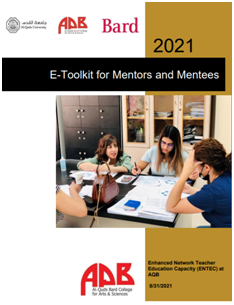

Al-Quds Bard College organized a certificate awards ceremony recognizing mentors who completed the two-year ENTEC training program during 2021-2022. The traini...

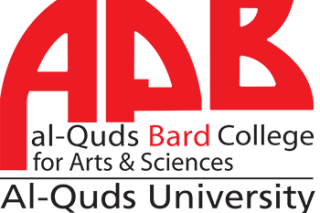


Mailing Address
Main Campus, Box 51000
Beit Hanina, Jerusalem, Palestine